 Menu
≡
╳
Menu
≡
╳
- Home
- About Us
-
Services
- Web Development Web Design & Development Solutions
- Online Marketing How we can help you to get more sales
- Get Online Quote Get pricing with Respective Packages
- Software and App Development We are specialised in customised software and mobile Application development as per the your needs.
- Products
- Blogs
- Get a Quote
- Contact Us
With our 14 years of digital and online marketing experience, you no longer need to depend on marketing expert. Now, you can easily hire us for Brand building, SEO, Social Media Marketing, Web Designing and Digital Marketing.
About Us
We work in areas as diverse as SEO, social media marketing, email marketing and digital marketing.
SALES OPTIMIZATION
©2018 CreativeDigital Brain (OPC) Pvt Ltd. All Rights Reserved.